In today’s world, we’re all about convenience! Think about using your phone to pay for almost anything. Apple Pay is super popular for that. But what about using it for things like food stamps, also known as SNAP benefits? This is a pretty important question because it impacts how a lot of people get their groceries. Let’s dive into whether you can add food stamps to Apple Pay and what that really means.
Can You Directly Add Food Stamps to Apple Pay?
No, you can’t directly add your food stamps to Apple Pay like you can with a credit or debit card. Apple Pay is designed to work with cards issued by banks or financial institutions. Food stamps, in most places, are managed through a specific EBT (Electronic Benefit Transfer) card system.
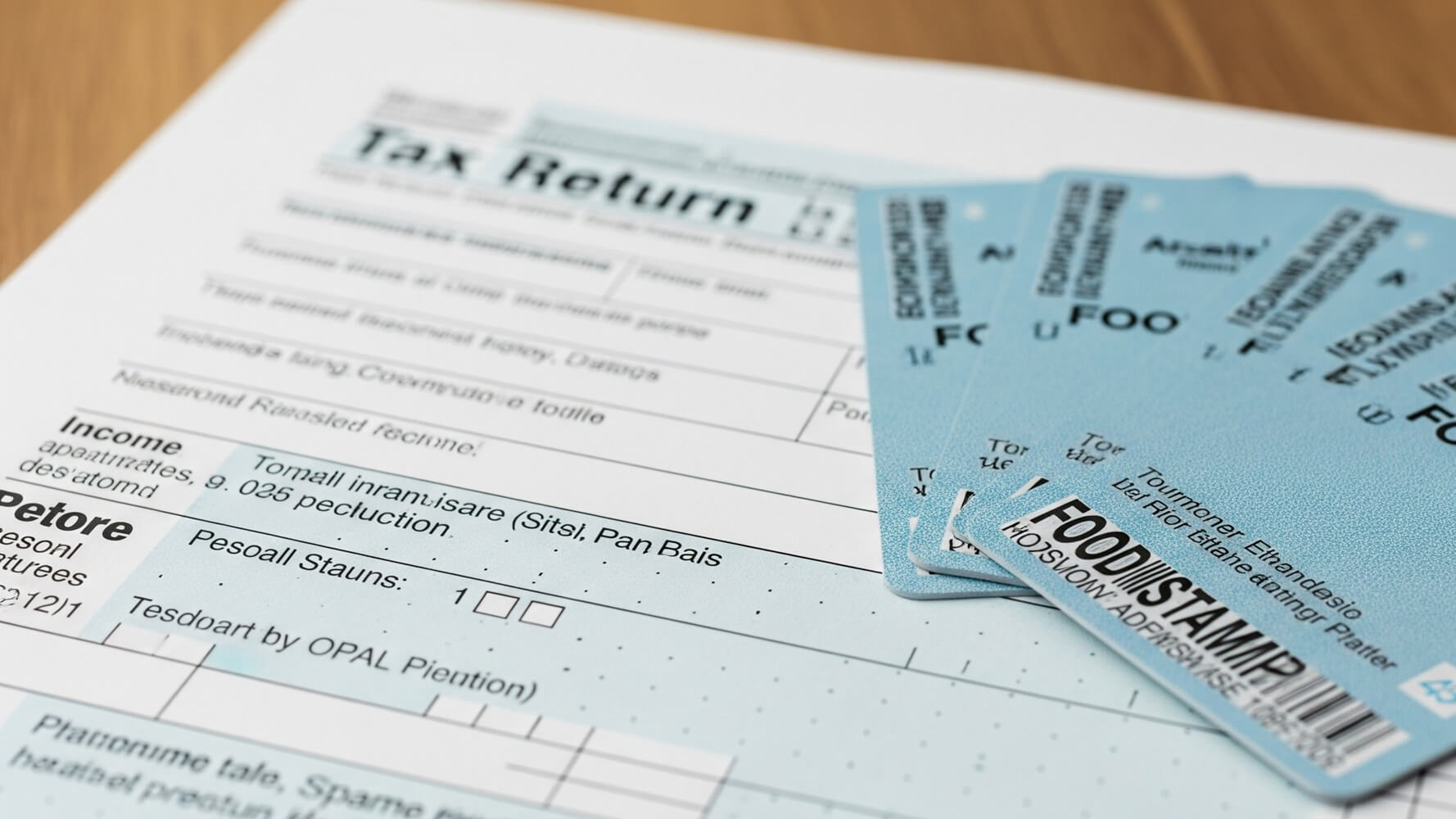
The Role of EBT Cards
EBT cards are like debit cards, but they’re specifically for government assistance programs like SNAP. They hold your food stamp benefits. These cards are accepted at most grocery stores and some other places that sell food. They work through a special payment system that’s designed for these types of benefits.
Think of it like this: Your EBT card is the key to accessing your food assistance. It’s a direct link to the money the government is providing for your groceries. It is an easy and reliable way to make sure people can get the food they need.
The EBT system ensures that the benefits are used for approved items. This is different from regular debit cards, which can be used for pretty much anything. It keeps things organized and helps prevent misuse of the funds.
Currently, EBT cards are the primary and most accepted way to use SNAP benefits. This means they are what people use in stores or online. You can buy many things with them, like:
- Fruits and vegetables
- Meat, poultry, and fish
- Dairy products
- Breads and cereals
Online Grocery Shopping and Food Stamps
The good news is, even though you can’t directly use Apple Pay, you can often use your EBT card for online grocery shopping! More and more stores are accepting EBT cards for online purchases. This can be super helpful if you can’t easily get to a physical store or if you just prefer the convenience of shopping from home.
Each store has its own rules, so you’ll have to check their website to see if they accept EBT online. You’ll usually enter your EBT card information at checkout, just like you would with a regular debit card. This makes it easy to order groceries without having to go to the store yourself.
Before you start, make sure you know the details. You might have to use a separate website. Also, see if the store has delivery options. It is convenient to get your groceries delivered to your doorstep, but there might be fees for this service.
Here’s a quick guide to help you:
- Visit the grocery store’s website or app.
- Create an account or log in.
- Select your groceries.
- At checkout, choose the EBT payment option.
- Enter your EBT card details.
- Select your delivery or pick-up method.
Third-Party Delivery Services and EBT
What about using services like Instacart or DoorDash? Things get a bit trickier here. Some of these delivery services are working to accept EBT cards, but it’s not widespread yet. It’s growing, but the availability is store-specific. You’ll need to check if your local stores that work with these services accept EBT payments.
The process of paying with EBT through a third-party app might involve a few extra steps. Sometimes, you might have to use the app to order from a store that accepts EBT and then select EBT at checkout. It might also mean you have to set up your payment methods beforehand, and it may vary from service to service.
Keep in mind, not all items are eligible. Sometimes, the third-party service might charge extra fees like delivery costs. You’ll need to pay for these with a different payment method, like a debit card.
Here is a breakdown of the potential fees you may encounter:
| Fee Type | Description |
|---|---|
| Delivery Fee | Cost for delivering your groceries to your home. |
| Service Fee | Charge by the delivery service for using their platform. |
| Tips | Gratuity for the delivery driver (optional). |
Future Developments and Technological Advancements
Technology is constantly evolving. It’s possible that in the future, we might see more integration between EBT systems and mobile payment platforms like Apple Pay. There are ongoing discussions about making SNAP benefits more accessible and user-friendly. Things are changing fast!
As technology progresses, we may see new ways to use our EBT benefits. This could include the ability to use them more broadly for mobile payments. There are many groups working to improve the efficiency of food assistance programs.
Keep an eye out for announcements from your state’s food assistance program. They will let you know if anything new is happening. Also, any changes in how SNAP benefits are used will likely be announced on their official websites.
Here is a simple chart showing how new technologies may change EBT use:
| Current Situation | Possible Future |
|---|---|
| EBT cards are the primary way to pay. | More integration with mobile payment platforms. |
| Limited online shopping options. | Easier online shopping and delivery with EBT. |
| Fewer third-party service options. | Wider acceptance of EBT by delivery services. |
Security and Privacy Concerns
When it comes to using your EBT card, security is super important. Whether you’re using your physical card or making online purchases, protecting your information is key to prevent fraud. It is important that people take steps to protect their benefits from being stolen.
Always be careful when entering your EBT card information online. Only use secure websites. Avoid sharing your PIN number or other personal information with anyone, even if they claim to be from the government.
If you think your card has been compromised, immediately contact the EBT customer service number or your state’s food assistance program. They can help you freeze your account and issue a new card. There are resources available to help protect your benefits, and the government is always working on improving security.
Here are some safety tips you can do to protect your EBT benefits:
- Never share your PIN.
- Check your account regularly for any unusual activity.
- Use secure websites when shopping online.
- Report any suspicious activity immediately.
Checking Your EBT Balance
Keeping track of your EBT balance is a smart move. You need to know how much money you have available to spend. This helps you avoid any surprises at the checkout. There are several ways to check your balance, so you can make sure you have enough for your groceries.
One easy way is to look at the receipt from your last purchase. It will often show your remaining balance. Another option is to call the customer service number listed on the back of your EBT card. You can also use the online portal or app provided by your state’s EBT program.
Many states have websites or apps that allow you to check your balance, transaction history, and even report lost or stolen cards. These resources are very handy. They provide an easy way to manage your SNAP benefits and track your spending.
Here is how to check your EBT balance:
- Check the receipt from your last purchase.
- Call the customer service number on your card.
- Use the online portal or mobile app.
Conclusion
So, while you can’t directly add food stamps to Apple Pay right now, you still have ways to use your EBT benefits, especially for online grocery shopping. Technology is always changing, so keep an eye on future developments. Stay informed about your options and always prioritize the security of your EBT card. This helps you get the food you need while also using the convenience of modern technology where you can.